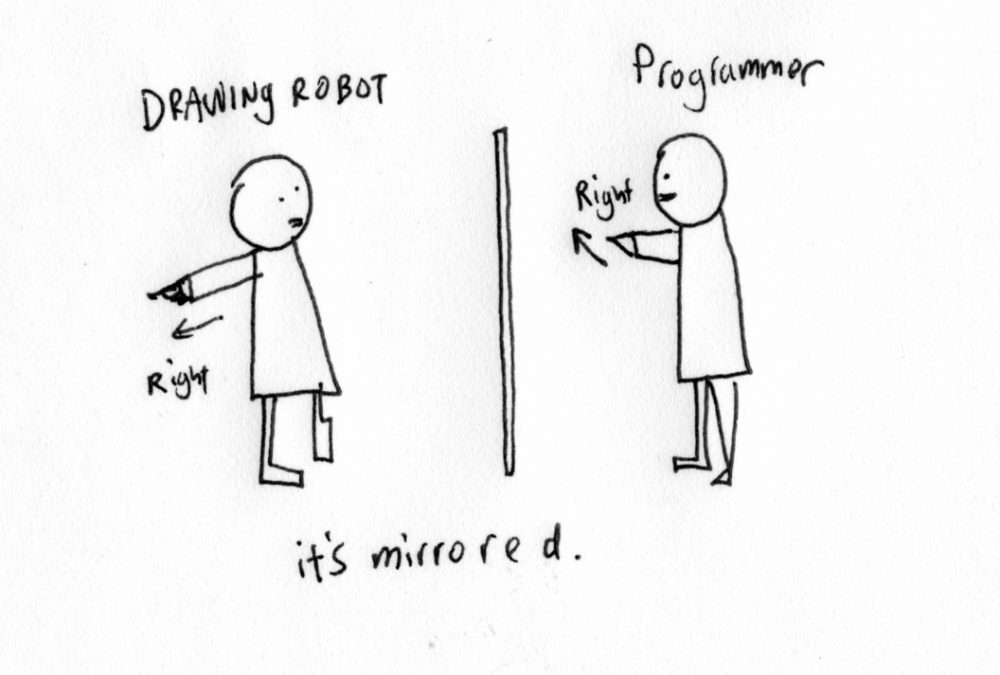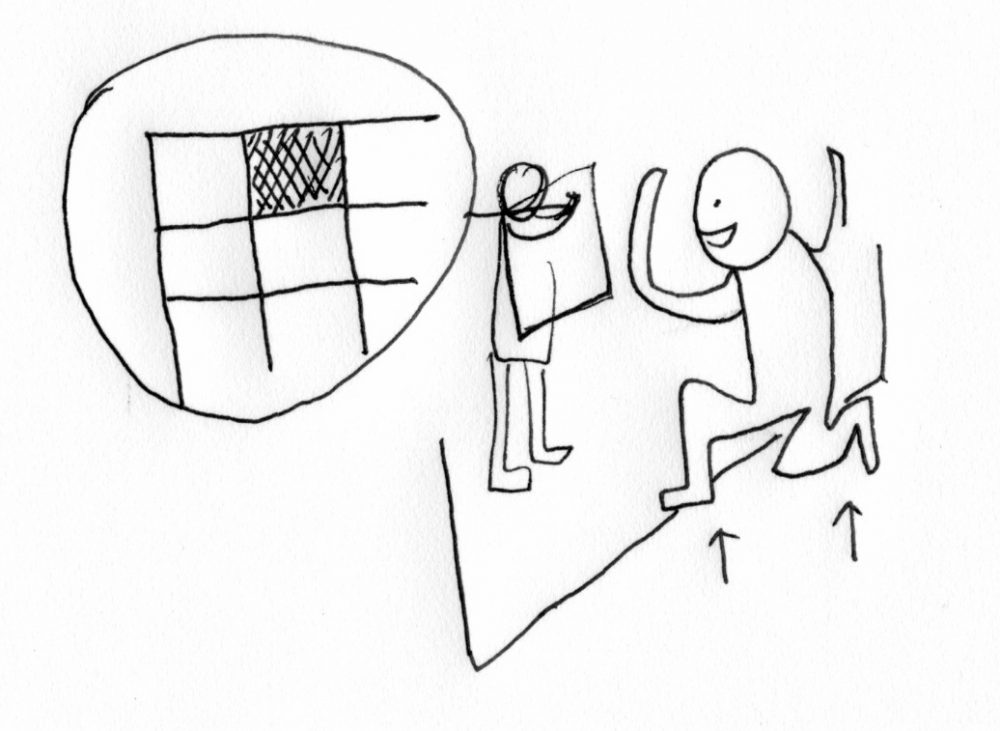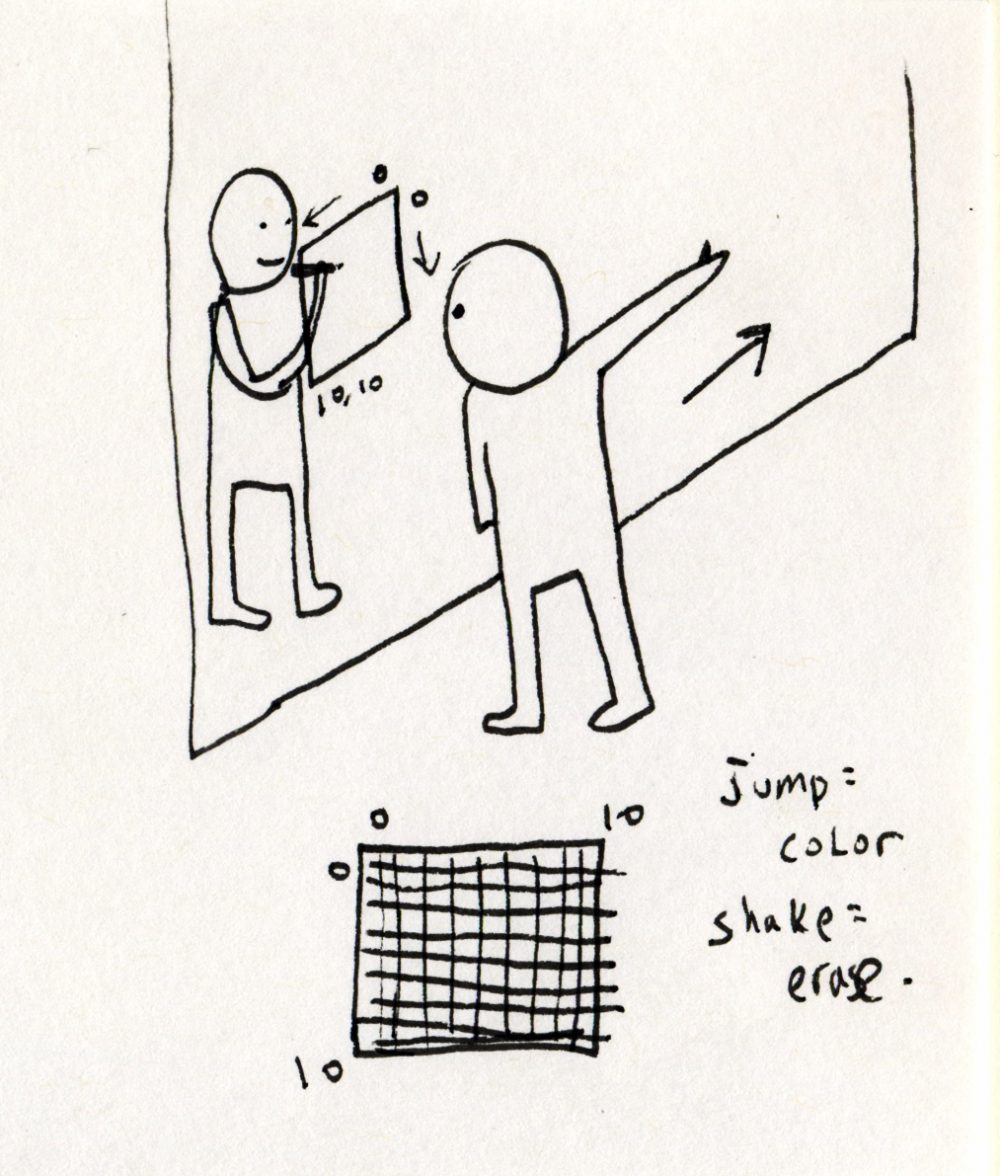
Drawing robot exercise helps student to learn computation, specifically the concept of commands and pixels by communicating with another student using their bodies.
Video documentation from Signing Coders at BRIC.
This exercise was designed specifically for students who are deaf or hard of hearing. However, the exercise can be used for a wide variety of students.
Preparation:
The ideal space for Drawing robot exercise is a room with large glass windows where the students can move around actively in both sides. The exercise can be done without glass window with a sketch pad. Two people pair up and program another person to draw on the transparency sheet. The transparency sheet has a 10 * 10 grid printed on it. You can download the design for a 10×10 grid here.
Instructions:
One person is inside of the classroom and the other person is behind the glass wall. The person outside is a Drawing robot. The person inside is a Programmer, who can program the robot to make a drawing they want.
The glass wall is the screen. The robot will take the programmers instructions and draw from it’s perspective. The drawing will be mirrored from perspective of the programmer.
For the programmer:
When you start the program, the drawing robot will be positioned in (x,y) point of 0,0, which is the top right corner from your perspective. Since the drawing will be mirrored, the point will be the top left corner from the robot’s perspective.
Right arm up: move 1 pixel to the right.
The drawing robot will move one pixel to the right, which is left in the programmer’s perspective.
 |
 |
It might be a good idea to test moving the drawing robot around few times before drawing.
Left arm up: move 1 pixel to the left.
Right arm up: move 1 pixel up.
Right arm down:move 1 pixel down.
Jump: Draw 1 pixel. The robot will fill in the pixel with a marker.
Shake your body – erase 1 pixel. The robot will erase the mark that’s left on the pixel.
For the Drawing robot:
- Start the program from the top left corner. That’s the X=0, Y=0 point.
- If the programmer stretch their right arm up to the right, move 1 pixel.
- Interpret the programmer’s commands, report error and ask to repeat when you don’t understand.
The software version of the Drawing robot, Gesture Drawing, using motion sensor and p5.js is made by Yeseul Song.

Special thanks to Atul, Luisa, Claire, Michael and Yeseul who helped with the exercise and Signing Coders.